Children's pages > Puzzles
Main information:
Children's pages
Puzzles
If you click on one of the pictures below, the puzzle will appear in a new window. Just click on the picture to mix up the pieces. You can now move the individual pieces around and put them wherever you want. Click on a puzzle piece, keep the left mouse key pressed down and simply push the piece to where you want it to go. When you release the mouse key, the piece that was there before will move to the place that's now free.
By the way, before you give up: just click on the white border to put the pieces back together correctly. And now have fun sorting out all the pictures!
Motif from the mural of
Parzival
fighting the
Red Knight (4 x 5 pieces)
Photo: Riek, Diderot-Verlag, Rottenburg
Important: Our puzzles use Javascript, which is an extension for the browser with which you can look at the pages on the Internet. If this extension is not switched on, you won't unfortunately be able to do the puzzles. Ask someone for help if you don't know how to switch Javascript on in your browser.


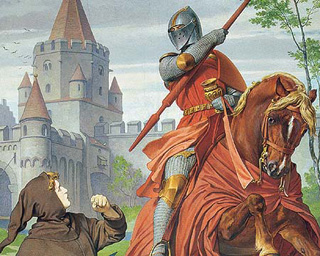


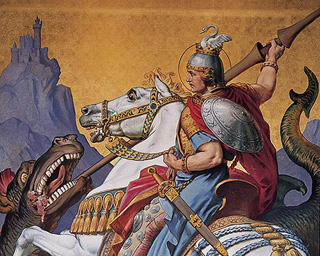
Facebook Instagram YouTube